Step 5 – Enter network settings
Now comes the most important step:
Enter the IP address, subnet mask and DNS servers that were sent to you by email.
⚠️ Important: Please do not use the data from the screenshot! Only use the information sent to you.
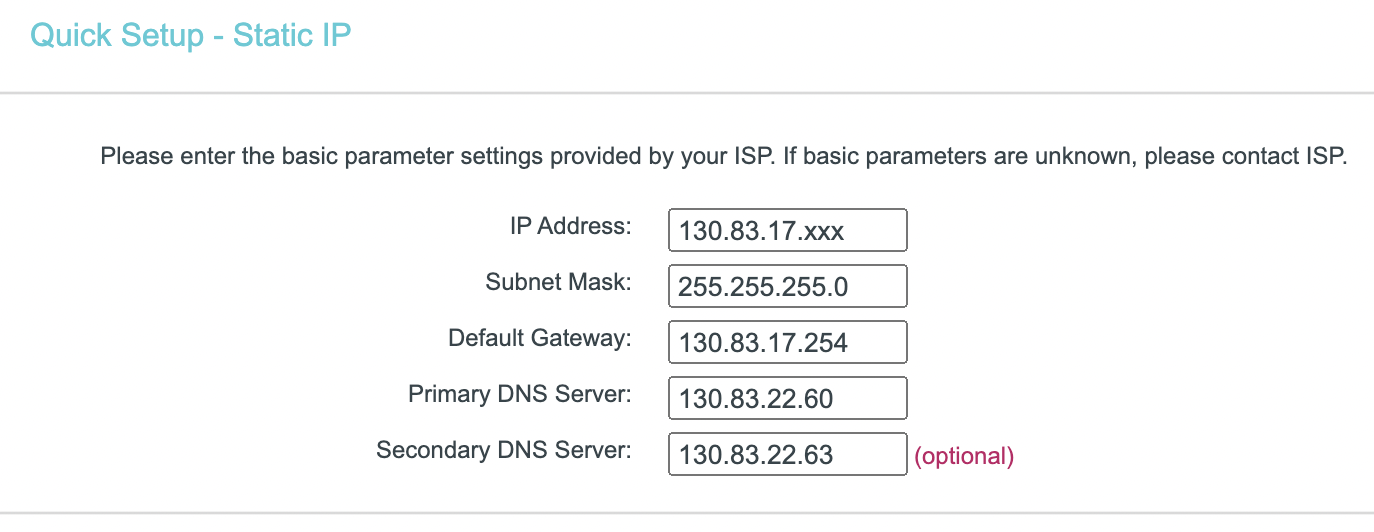
💡 Tip: If you are unsure, copy the values directly from the email to avoid typing errors.